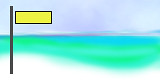New WordPress.com Themes November 29, 2005
Posted by Leita in Design, Internet, Wordpress.com.5 comments
The three new themes for WordPress.com look great but because of minor details I’ll probably revert back to the default Kubrick.
Neat! 0.01 is just that except for the dark blue border around images that reminds me of old sites built with Front Page themes. If I don’t include images with links that’ll work around that slight irritation. Also, the blog title isn’t included in the header.
 Regulus 1 combines all the Link Categories into one long, messy sidebar scroll and the images I use for Today’s Surf disappear. Dammit, this one was my favorite, too.
Regulus 1 combines all the Link Categories into one long, messy sidebar scroll and the images I use for Today’s Surf disappear. Dammit, this one was my favorite, too.
Toni 1.0 isn’t my favorite visually, reminding me of the original wordpress theme in blue. The Categories list has an out-of-place white bar where the category children could be, but they’re not which looks.. well, here’s a screenshot:
If anyone knows a workaround for these nitpicky reasons why I’ll be returning to Kubrick, I’m all ears.
Walter Anderson’s Art Finally Getting Attention November 13, 2005
Posted by Leita in Art, Design, Hurricane, Life in the Woods, News, Southern Living.2 comments
Earlier, I wrote about Mississippi artist Walter Anderson, whose art was badly damaged during Hurricane Katrina. I wrote letters, dozens, to the media and art organizations to try and get the word out about their plight but received no replies.
“There are hundreds of pieces of artwork left, and each one needs to be evaluated, treated, and cleaned by a professional conservator. The family will do whatever is necessary to preserve this work. But we’ve lost our homes, we’ve lost our livelihood, and this is expensive work. What’s more, time is short. The longer each peice of work goes without attention, the less we’ll be able to save.”
Since then, The Washington Post, NPR and others have featured the Anderson family’s struggle to save his work. The Today Show ran a segment on the family but I can’t find anything about it on the website. Grrr… they’ll get a letter today. John Anderson’s essay “Katrina’s Destruction of Shearwater Pottery” can be found on the family website.
A brief bio on Walter Anderson is here. His wife, Agnes Anderson, wrote a fascinating book “Approaching the Magic Hour,” that can be purchased here.
I won’t stop writing letters and I won’t stop praying for this lovely family and the gifts they’ve given us all.
Technorati Tags: walter anderson, art, pottery, paintings, shearwater, mississippi, hurricane katrina, museum, artist, family, damage, ocean springs, gulf coast, murals, donate
Thanksgiving Fonts from Designorati November 6, 2005
Posted by Leita in Design, Internet.2 comments
I like this site: Designorati.
As I posted last month, Pariah did font-lovers a favor by listing a slew of Halloween fonts and just in time for those turkey-loving blogs, here’s his list of Thanksgiving fonts.
Did I mention I really like Designorati?
WordPressing Ajax with BloxPress Theme November 6, 2005
Posted by Leita in CMS, Design, Internet, Wordpress.org.2 comments
.. or rather, Ajaxing WordPress … with a theme no less!
I like to call it featureability, or futureability.. I can’t decide and should the “e” be there or not?
No matter, I almost missed this one. Posted in WordPress Planet and not quite ready for beta testing, I am hankering to play with bloxpress, a modular ajaxy WordPress theme. It sounds like a cms/ajax hybrid, something I’ve always wanted since (happily) switching from Mambo to WordPress.*
Think Google’s personalized option or Microsoft’s live.com; nothing makes me grin bigger than my cursor turning into one of those multi-directional crossy things.
The modules of a standard CMS should be mouse-moveable. So should side bar items. In fact, everything should be moveable if for no other reason than to save the general public from weekend “webmasters.”
Straight from the site, here are the goodies (source: bloxpress):
- Complete Drag and Drop Front-end
- Users can customize your Blog the way they like and save it.
- Multi-site modular design (users can take custom layouts and settings everywhere)
- Unlimited number of blocks and columns. Choose if you like to have 2, 3 or X column layout
- Search-As-You-Type, Live Comments and on demand loading of Content (AJAX)
- New and easy template tags to customize your BloxPress.
- Create layouts and make them selectable to your visitors
- Adding Blox is easy as coding. Just drop them into the folder and add them to your preset
- Users without Javascript are served too! Fit-to-viewer, from LYNX to IE7
- XHTML valid
That’s a lot of doodads for a theme.
* Reasons why I made the switch from Mambo to WordPress.org:
- Faster setup (minutes instead of hours and hours and hoursszzzz…)
- Better SEO – Don’t believe Google thinks WordPress sites get noticed faster than Mambo? Do what I did and try both with brand new domain names, identical content and see which one gets the most unique users and where they come from. It’s amazing.
- A default Mambo is thick/heavy/overloaded for most sites. The only feature I really miss is front page management. I liked the option of not listing new content up front if I felt the site looked better if it was placed in a category.
- Plugins galore – easy to install, easy to edit, just plain easier than futzing with components, mambots, modules and templates (although once the learning curve is crested, it does get easier and even enjoyable in a “Poking my eye with my finger feels good” kind of way.
Designorati’s Halloween Font List October 19, 2005
Posted by Leita in Design, Flotsam/Jetsam, Internet.1 comment so far
A brand new place for all things creative, Designorati gathered together over 300 Halloween fonts from the web. Some have been around for a long time but there are a few that I haven’t seen before. A thoughtful list from a site worth checking out.
Web Fads: The Future “Don’t” List October 15, 2005
Posted by Leita in Browsers, CMS, Design, Internet, Wordpress.com, Wordpress.org.2 comments
Here is my list of current trends that will eventually be considered as stale as the half-eaten sandwich nestled between the sofa cushions. (Admit it, you know you have one, too.) Note: Inclusion in this list in no way means it is disliked, only that its popularity will fade.
Still popular, some even gaining momentum, they are not on their way out just yet but will be:
- Background images that look like your daddy’s necktie. Add a nice serif font and ta-daaa… instant credibility and a look that is either duller than dirt or a nauseating salute to magenta and chartreuse paisley.
- Miniscule fonts – already on the wane but still viewable on a few fancy “Made with Flash” design sites. Any font with the words “mini” in the name or comes with the disclaimer “only to be used at 8 px” should be ashamed of itself.
- Tables – Also on the wane, but until more of the big boys put away their layout hacks and delete their 1px transparent gifs once and for all, it stays in the Future list.
- Bloated CMS – The emperor’s new clothes told backwards. Plugins, modules, components, no matter what they’re called, these toys can turn the most mundane website into one that looks like it should be good. (“Look Mum, the emperor has no content!”)
- Invite-only sites – Did Google really start this or was it copied from someone else? Matters not, people love feeling in while throngs who aren’t fill up comment space with requests to be included in the party. Ning, Flock, Orkut, 30gigs, WordPress (cough), the concept will stick as long as it is human nature to need to feel part of an exclusive group. What will not survive is the guarantee any product using this method will automatically succeed. (Which reminds me, anyone wanting an invite to ImPress: Build Your Own Invite-Only Community can leave a comment below stating why you are interesting enough to deserve an invitation.)
- Ning and the inevitable Ning wannabes – Anyone can call themselves a developer, even when cloning someone else’s work. Of course, I am biting my nails waiting for the officail email telling me I can create my own.
- The blog look – I don’t like including this one. The birth of the blog almost single-handedly killed the old “Website In a Night” look and did the world a favor. Blogs may look cookie-cutter but at least they don’t cause epileptic fits. Sadly, the two-column header, footer, sidebar, content with shadows on the edges format will be outgrown. Let’s hope it’ll evolve into something just as visually attractive. I feel confident it will.
- The High Tech Interface Look – Futuristic, brushed metal design popular with gamers and teen boys (redundant, but true).
- Dreamweaver – (Front Page was never really in, so is not included here) As more people turn to content management and blog systems, they’re finding it is damn difficult creating a site from scratch with this fine product. WYSISYG editors will gather dust and text editors make a comeback, separating the hand-coders from the weekend warriors who pass themselves off as (cringe) webmasters.
- Podcasts – Does Every-freaking-body need a podcast? Does Aunt Polly’s Recipe Blog need a podcast? Of course not. Be gone!
- Flash ads – Sure, they look better than blinking animated gifs, but not much. No ad, no matter how well done should compete with the site’s content for attention. (See below.)
- LowerMyBills.com ads – (See above.) Unfortunately, I don’t really see these obnoxious boxes of animated hell going away, I just wish they would.
- iPod Video – After the initial crowd of gadget junkies get theirs (see #5 above, many are invite junkies, too) and then feel compelled to buy the next version that will be on the market within the next three months, they’ll tire of the novelty. “Oh, Nathan, look! I am watching fancy moving pictures while trying to answer my iPod-enabled cell phone and maneuver down a New York City street at lunchtime.” Steve Jobs will joke about these someday. We all will.
- Adsense – Blogs with sidebar ads that direct viewers to sites selling blogs. Unless Google improves the relationship between the page content and the ads few blogs will make enough money for a cup of Starbucks.
AOL Explorer Beta = A Better I.E. October 11, 2005
Posted by Leita in Browsers, Design, Flotsam/Jetsam, Internet.2 comments
I am posting this using AOL’s new external browser. No cringing, please. It’s not bad at all. Here’s a brief overview.
Packaged with AIM’s beta Triton (bloated, but I like it, especially the XM Radio) was a sneak preview of AOL’s branded IE6 browser. I was surprised. For once, AOL developed a tool that is not obsolete two years before its debut. The layout is clean (i.e., it’s not Netscape) and there are several thoughtful extras but is it better than Firefox? No, but much better than IE6 and Netscape. (Think: “Pimp My Browser.”)
Tabs, Toolbars and Other Doodads
 Mouseover a tab and view a thumbnail preview of the page unless it’s flashed) Tabs are draggable, too and to open a new one there’s a wee [+] box on the left side of the tab bar for those who can’t manage typing ctrl+T. Roll over the Back button to reveal the current tab’s history with thumbnail for those of us who burned out our short term memory in 1989.
Mouseover a tab and view a thumbnail preview of the page unless it’s flashed) Tabs are draggable, too and to open a new one there’s a wee [+] box on the left side of the tab bar for those who can’t manage typing ctrl+T. Roll over the Back button to reveal the current tab’s history with thumbnail for those of us who burned out our short term memory in 1989.
Right click and select Power Browsing for a small list of helpful functions including “Add Your Own Menu Item.” I inserted two favorite bookmarklets (WordPress Link This and Press It, of course). “Add a Link” worked but using the same window to delete the link made the browser crash. Forgivable for a beta, but makes adding an image to a post difficult.
Located on the left edge is an editable 20-ish pixel wide toolbar with default links to AOL/AIM mail, Favorites, Channels, Feeds, History and AOL Search. At first it looked AOL-specific–the side panel menu offers only AOL links–but after adding the tab “Make A Panel” any link can be added. Kind of like Firefox’s Bookmarks Toolbar Folder with a smaller footprint. Big problem: some of the default tabs cannot be removed (“Bad AOL browser, bad!”)
Working in WordPress
Clicking on Link and Image buttons in Post causes a script error popup. (I haven’t seen one of those in a looong time.) Close the popup three times by clicking on the [x] and it disappears leaving the intended box open and functioning.
Images upload but cannot be drug into a post, only after inserted. Adding the image above was annoying. I uploaded it, moused over the image to reveal its path and typed it in manually. Another way is to right-click, Copy Shortcut, click the Insert/Edit Image button, close the error box three times then paste. Bleah.
What I miss
Easy image inserting, of course. Also, the multi-search, editable dropdown search bar – it’s there but only for AOL’s search function. Fair enough since it’s a branded browser, I suppose. I didn’t think I’d miss it at first, but I’ve already reached for it twice this morning. Grrrr
What could’ve been left out
“Fun Stuff” – aka Trick Your Cubicle Mate. Locate it by right clicking>Power Browsing>Just For Fun:
- I Need Glasses – Fuzz up the page and scare your coworker
- I Need a Mirror – Everything’s backwards
- Flip My Monitor Over – Upside down.
Will She Use It?
Perhaps.
It doesn’t scream out “I Am An AOL Browser;” some of the gadgets are useful and for once, AOL didn’t build a tool intended solely for newcomers (except for the Fun Stuff). It won’t lure me into uninstalling Firefox, but I’m not such a snob to feel the need to dismiss any other attempt to build a decent browser.
It’s as easy to spout “AOL sucks” as it is “Microsoft sucks,” but as a previous AOL member (does anyone remember their DOS version?) I don’t ride that bandwagon. I’d rather encourage all of them to build better products. Just a scant few years ago AOL decided to drop Rainman when it should’ve been scrapped 10 years ago. So yeah, I am pleasantly surprised. When bigguns like AOL attempt to improve something as standard–non-standard?–as IE, it draws a line in the sand. That’s what needs to happen. I’m good with that.
Iht.com’s Format – Almost Great October 4, 2005
Posted by Leita in Design, Internet, News.add a comment
Iht.com’s layout is subtle and impressive, but only if viewed with I.E. A few visibility:hiddens cleverly turns a typical news article into a readable block of text that doesn’t need scrolling. There’s a thoughtful option to “Change Format,” and font size can be increased or decrease.
Just don’t highlight the text.
Click the link to try it out first in I.E. then in Firefox. It looks and behaves great in I.E. but acts kooky when viewed with Firefox–okay at first but highlight a few lines of text and the story scrolls to a blank white with no scrollbars to pull it back up. Mouse scrolling doesn’t bring the text back into view, either.
Even still, I like the idea and the format. It has a clean, new look. Someone’s thinking and while it’s not quite there, it’s heading in the right direction.